Сравнение софта под Mac и под Linux
Был порадован комментарием с habrahabr.ru
Если оно говно, то это не значит что им не надо пользоваться. Землю тоже говном удобряют 🙂
Просто Mac-софт это как супермаркет. Пришёл, выбрал что надо, оплатил и кушай.
С GNU-софтом всё сложней. Вот тебе семена, распаши грядку, завези говна, перекопай, подожди годик пока перегорит, засей, расти-поливай, багов убивай. Потом собирай урожай, приготавливай и кушай.
Селяви…
ускоряем работу iPhone
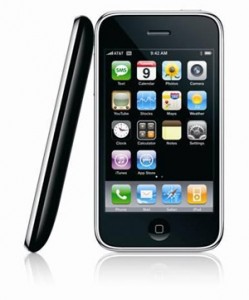 Не так давно мой смартфон стал радовать меня меньше, чем раньше, и связано это было с производительностью. Если раньше, сразу после прошивки телефон «летал», то сейчас на некоторых приложениях он еле двигался. Особенно это заметно при работе с браузером, почтой и различными поисками (например по адресной книге).
Не так давно мой смартфон стал радовать меня меньше, чем раньше, и связано это было с производительностью. Если раньше, сразу после прошивки телефон «летал», то сейчас на некоторых приложениях он еле двигался. Особенно это заметно при работе с браузером, почтой и различными поисками (например по адресной книге).
Однако, при помощи определенных манипуляций удалось заствавить этот чудесный аппарат работать резвее.
Вкратце: избавляем телефон от поддержки ненужных языков, оставляя лишь два необходимых: ru и en и наслаждаемся результатом.
mod_security2 или как обезопасить свой хостинг от злодеев?

В случае, если вы предоставляете услуги хостинга вам будет небесполезно знать, как быть, если сайты содержат старые версии публичных движков Joomla, ShopScript, WordPress, etc и периодически подвергаются взломам.
В таких случаях править код и обновлять версии клиентского ПО самостоятельно вы не будете по понятным причинам, да и не всегда у клиента есть возможность найти программера/фрилансера готового выполнить обновление работающего и приносящего доход, хотя и старого интернет-магазина или форума.
Mobile Me
Читать о тестировании MobileMe
Задумался я как-то об использовании Mobile Me сервиса, какие дает преимущества за $100 в год?
В этой статье мы попытаемся найти более бесплатные аналоги, если таковые существуют.

apachetop
Набрел на забавную утилиту apachetop
Вот такой простенький, порой, бывает нужен анализатор состояния апача, вдруг атакует кто?

D-Link DIR-320 и сетевая печать
Заметку побудило написать мое удивление при настройке печати через D-Link DIR-320, а именно несвойственная такого класса устройствам безгеморройность в настройке.
Для того что бы наш Xerox 3119 корректно распознался коробочкой пришлось обновить прошивку с 1.00 до 1.10, и после этого, о чудо, принтер был роутером обнаружен и автоматически настроен.
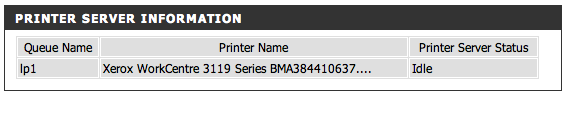
Все что вы хотели знать о стиральных машинах, но боялись спросить
Если вдруг так случится, что стиральная машинка не работает как надо:
грамотный блог с советами по обслуживанию стиральных машин.
Из блога вы узнаете:
-
[почему калгон не рулит](http://repair-wash.ru/make-sense/kalgon-pravda-i-lozh «Калгон: правда и ложь — Мастер по ремонту стиральных машин»)
-
как самому продиагностировать поломку стиральной машины
-
[как правильно ухаживать за стиральными машинами](http://repair-wash.ru/sovety/pravilnaya-ekspluataciya-stiralnoj-mashiny «Правильная эксплуатация стиральной машины — Мастер по ремонту стиральных машин») (написал, перечитал и улыбнулся)
[http://repair-wash.ru](http://repair-wash.ru «Записки мастера по ремонту стиральных машин»)
теперь удобно читать блог и с iPhone
WordPress замечательная платформа для блоггинга не в последнюю очередь благодаря своей расширяемости плагинами и темами.
Так, благодаря плагину WPTouch теперь вполне можно читать блог и из iPhone.
Вот как это выглядит:
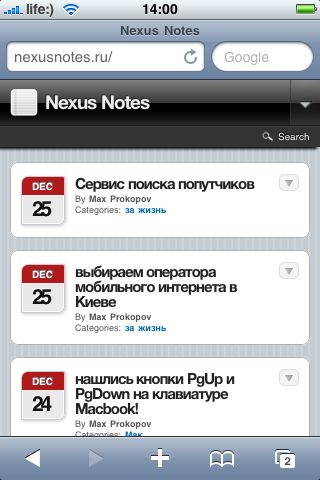
Cucumber говорит по-русски
Для тех ребят, которые увлекаются канбанами, TDD и прочими agile системами разработки следующим шагом является приобщение к BDD.
По-сути Cucumber представляет собой интеграционные тесты при помощи webrat или других высокоуровневых библиотек для эмуляции работы браузера, открывания странц, нажимания на кнопки и кликания по ссылкам.
выбираем оператора мобильного интернета в Киеве
UPDATE: Почему Freshtel не подходит для применения в бизнесе, исключительно «домашний» оператор.
На сегодняшний день это следующие кандидаты на скоростной интернет (остальные операторы не владеют собственными мощностями и так или иначе являются реселлерами этих 4х, поэтому их не рассматриваем):
- Utel 3G стандарт UMTS
плюсы: поддержка стандартными девайсами, тарифы «без протухания мегабайтов», покрытие
минусы: стоимость девайсов от Utel, качество довольно сильно зависит от местоположения относительно базовой станции, от помещения.
- MTC Connect стандарт CDMA EV-DO rev. A
плюсы: хорошее покрытие, устойчивый сигнал, поддержка Mac OS